vscodeでのhaskell開発環境作成
概要
macにて、vscodeでhaskell開発環境を作成したので手順を記載
ほぼVS Code と haskell-ide-engine で Haskell 開発環境を構築するのままだけど一部動かなかったところがあるのでメモ。
手順
stack
brew install stack echo "export PATH=$PATH:~/.local/bin" >> ~/.zshrc
hoogle
stack install hoogle hoogle generate
haskell-ide-engine
git clone https://github.com/haskell/haskell-ide-engine --recursive cd haskell-ide-engine make build-all
vscode
Haskell Language Serverのpluginをインストール
設定に下記のプロパティを追加
"languageServerHaskell.useHieWrapper": true,
cloud functions
ライブラリインストール
npm install -g firebase-tools
プロジェクト作成
firebase init
cloud functionsを選択
プロジェクトデプロイ
firebase deploy
helloWorldエンドポイントへのアクセスURLが表示されるので、アクセスすると結果が帰ってくる
あとはお好きにindex.jsを変更すればカスタマイズ可能。
すごく簡単。
でも100秒間に決まった回数アクセスすると429が返ってくるようになる。
制限はいくつなのだろう。。
vueで遊ぶ 第2回 〜vue-router
インストール
yarn add vue-router
main.jsを書き換える
import Vue from 'vue' import VueRouter from 'vue-router' import FoodList from './components/FoodList/FoodList' import EditFood from './components/EditFood/EditFood' import App from './App.vue' Vue.config.productionTip = false Vue.use(VueRouter) const routes = [ { path: '/', component: FoodList }, { path: '/edit', component: EditFood } ] const router = new VueRouter({ routes }) const app = new Vue({ render: h => h(App), router }).$mount('#app')
App.vueを書き換える
<template> <div id="app"> <router-link to="/">Go to List</router-link><br/> <router-link to="/edit">Go to Edit</router-link><br/> <router-view></router-view> </div> </template> <script> import Vue from 'vue' export default { name: 'app' } </script> <style> #app { font-family: 'Avenir', Helvetica, Arial, sans-serif; -webkit-font-smoothing: antialiased; -moz-osx-font-smoothing: grayscale; text-align: center; color: #2c3e50; margin-top: 60px; } </style>
firebaseでサーバレス 第4回 〜firestoreへのinsert
html
<label>名前</label><input v-model="name"/><br/> <label>タンパク質</label><input v-model="protein"/><br/> <label>脂質</label><input v-model="lipid"/><br/> <label>炭水化物</label><input v-model="carbo"/><br/> <button v-stream:click="plus$">登録</button>
typescript
const db = firebase.firestore() const foodsPms = (name, protein, lipid, carbo) => Rx.Observable.fromPromise( db.collection('foods').add({ 名前: name, タンパク質: protein, 脂質: lipid, 炭水化物: carbo }) ) export default { name: 'EditFood', props: { msg: String }, data() { return { name: '', protein: '', lipid: '', carbo: '' } }, domStreams: ['plus$'], subscriptions() { return { foods: this.plus$.flatMap(() => foodsPms(this.name, this.protein, this.lipid, this.carbo) ) } } }
表示
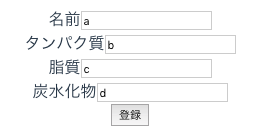
firebase
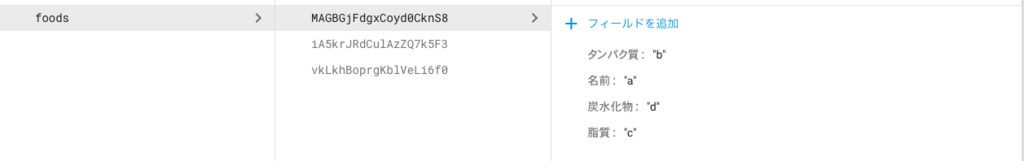
firebaseでサーバレス 第3回 〜Webからのfirestore検索とリスト表示
vue-rxとrxjsのインストール
yarn add vue-rx rxjs
htmlの編集
<table> <thead> <tr> <th>名前</th> <th>タンパク質</th> <th>脂質</th> <th>炭水化物</th> </tr> </thead> <tbody> <tr v-for="(row, index) in foods" :key="index"> <td>{{ row["名前"] }}</td> <td>{{ row["タンパク質"] }}</td> <td>{{ row["脂質"] }}</td> <td>{{ row["炭水化物"] }}</td> </tr> </tbody> </table>
typescriptの編集
import Vue from 'vue' import Rx from 'rxjs/Rx' import VueRx from 'vue-rx' Vue.use(VueRx, Rx) export default { name: 'FoodList', props: { msg: String }, subscriptions: { foods: Rx.Observable.fromPromise( db .collection('foods') .get() .then(qst => qst.docs.map(doc => doc.data())) ) } }
結果

firestoreにて一行追加


firebaseでサーバレス 第2回 〜Webからのfirestore検索
frontendプロジェクト配下で下記のコマンドを実行しfirebaseをインストール
yarn add firebase
とりあえずfirestoreのfoods配下のアクセス権限を与える
service cloud.firestore {
match /databases/{database}/documents {
match /foods/{food} {
allow read: if true;
allow write: if true;
}
}
}
フロントの適当な箇所に下記のコードを記述して
コンソールログに登録済みデータが出力されることを確認
var firebase = require('firebase') require('firebase/firestore') // Initialize Firebase var config = { apiKey: "<API_KEY>", authDomain: "<PROJECT_ID>.firebaseapp.com", databaseURL: "https://<DATABASE_NAME>.firebaseio.com", storageBucket: "<BUCKET>.appspot.com", messagingSenderId: "<SENDER_ID>", } firebase.initializeApp(config) var db = firebase.firestore() db .collection('foods') .get() .then(qst => { qst.forEach(doc => { console.log(doc.data()) }) })
コンソール出力

firebaseでサーバレス 第1回 〜プロジェクト作成
vueでフロントエンドを軽く作りたいため、 サーバーサイドはfirebaseにすべておまかせしようと思う
firebaseのプロジェクト作成
トップページ https://firebase.google.com/?hl=ja
- プロジェクトの追加
- ウェブアプリにFirebaseを追加、でスクリプトタグを取得する
- Databaseを使ってみる
- Cloud Firestore Betaを選択
- ロックモードで開始
いったんfirebase console上で動作確認をしたいだけのため、きついセキュリティで開始 - コレクションを追加
- 食べたものを管理するアプリを作ると想定して、foodsというコレクション名にする
- データの追加

 保存まで出来た
保存まで出来た